
AFFILIATE EARNS 50% OF THE VALUE, CLICK HERE
OBS: The NetBeans 8.2 website is unavailable, we have chosen to add the direct download link, any doubt contact us, to download the JDK, you need to create an account on the Oracle website to download the old version of JDK 8u221.
| Apache NetBeans Latest release | December 5, 2020 |
BASIC DESCRIPTION
NetBeans is an integrated development environment (IDE) for Java. NetBeans allows applications to be developed from a set of modular software components called modules. NetBeans runs on Microsoft Windows, macOS, Linux and Solaris. In addition to Java development, it has extensions for other languages like PHP, C, C++, HTML5, and Javascript. Applications based on NetBeans, including the NetBeans IDE, can be extended by third party developers.
INSTALLATION PROCESS – YOUTUBE VIDEO
SOFTWARE IMAGES
History
NetBeans began in 1996 as Xelfi (word play on Delphi), a Java IDE student project under the guidance of the Faculty of Mathematics and Physics at Charles University in Prague. In 1997, Roman Staněk formed a company around the project and produced commercial versions of the NetBeans IDE until it was bought by Sun Microsystems in 1999. Sun open-sourced the NetBeans IDE in June of the following year. Since then, the NetBeans community has continued to grow. In 2010, Sun (and thus NetBeans) was acquired by Oracle Corporation. Under Oracle, NetBeans competed with JDeveloper, a freeware IDE that has historically been a product of the company. In September 2016, Oracle submitted a proposal to donate the NetBeans project to the Apache Software Foundation, stating that it was “opening up the NetBeans governance model to give NetBeans constituents a greater voice in the project’s direction and future success through the upcoming release of Java 9 and NetBeans 9 and beyond”. The move was endorsed by Java creator James Gosling. The project entered the Apache Incubator in October 2016.
NetBeans IDE releases
NetBeans IDE 6.0 introduced support for developing IDE modules and rich client applications based on the NetBeans platform, a Java Swing GUI builder (formerly known as “Project Matisse”), improved CVS support, WebLogic 9 and JBoss 4 support, and many editor enhancements. NetBeans 6 is available in official repositories of major Linux distributions. NetBeans IDE 6.5, released in November 2008, extended the existing Java EE features (including Java Persistence support, EJB 3 and JAX-WS). Additionally, the NetBeans Enterprise Pack supports the development of Java EE 5 enterprise applications, including SOA visual design tools, XML schema tools, web services orchestration (for BPEL), and UML modeling. The NetBeans IDE Bundle for C/C++ supports C/C++ and FORTRAN development. NetBeans IDE 6.8 is the first IDE to provide complete support of Java EE 6 and the GlassFish Enterprise Server v3. Developers hosting their open-source projects on kenai.com additionally benefit from instant messaging and issue tracking integration and navigation right in the IDE, support for web application development with PHP 5.3 and the Symfony framework, and improved code completion, layouts, hints and navigation in JavaFX projects. NetBeans IDE 6.9, released in June 2010, added support for OSGi, Spring Framework 3.0, Java EE dependency injection (JSR-299), Zend Framework for PHP, and easier code navigation (such as “Is Overridden/Implemented” annotations), formatting, hints, and refactoring across several languages. NetBeans IDE 7.0 was released in April 2011. On August 1, 2011, the NetBeans Team released NetBeans IDE 7.0.1, which has full support for the official release of the Java SE 7 platform. NetBeans IDE 7.3 was released in February 2013 which added support for HTML5 and web technologies. NetBeans IDE 7.4 was released on October 15, 2013. NetBeans IDE 8.0 was released on March 18, 2014. NetBeans IDE 8.1 was released on November 4, 2015. NetBeans IDE 8.2 was released on October 3, 2016. Netbeans 9.0, which adds support for Java 9 and 10, was released on July 29, 2018, by the Apache Incubator project.
NetBeans platform
The NetBeans Platform is a framework for simplifying the development of Java Swing desktop applications. The NetBeans IDE bundle for Java SE contains what is needed to start developing NetBeans plugins and NetBeans Platform based applications; no additional SDK is required. Applications can install modules dynamically. Any application can include the Update Center module to allow users of the application to download digitally signed upgrades and new features directly into the running application. Reinstalling an upgrade or a new release does not force users to download the entire application again. The platform offers reusable services common to desktop applications, allowing developers to focus on the logic specific to their application. Among the features of the platform are:
- User interface management (e.g. menus and toolbars)
- User settings management
- Storage management (saving and loading any kind of data)
- Window management
- Wizard framework (supports step-by-step dialogs)
- NetBeans Visual Library
- Integrated development tools
A showcase of applications developed on top of NetBeans Platform is available at https://netbeans.org/features/platform/showcase.html
Make a one-time donation
Hello, if one of our topics has contributed, make a donation! We will be very happy with your contribution!
Make a monthly donation
Make a yearly donation
Choose an amount
Or enter a custom amount
We appreciate your contribution.
We appreciate your contribution.
We appreciate your contribution.
Make a donationMake a donationMake a donationPaidwork: Earn Money Online Simply and Efficiently
today’s digital age, the opportunity to earn money online has become more accessible than ever before. Whether you’re seeking a side hustle or aiming to monetize your spare time, Paidwork emerges as an innovative platform…
How to use Sora AI
Sora is a diffusion model, which generates a video by starting off with one that looks like static noise and gradually transforms it by removing the noise over many steps.
The Definitive Guide to ChatGPT
The Definitive Guide to ChatGPT: AI That Improves Your Business to understanding prompt engineering, the future of artificial intelligence and how to use it…


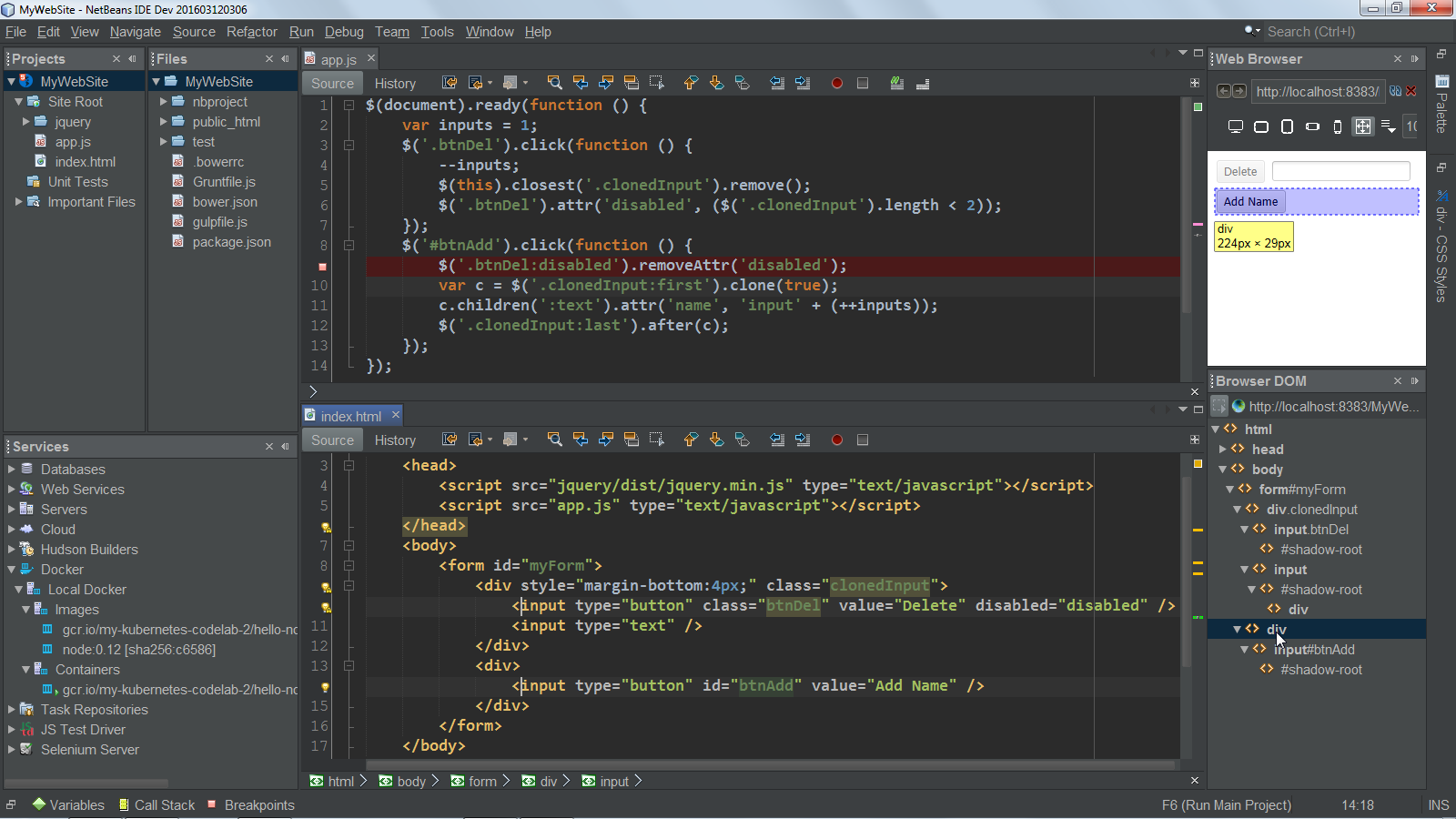
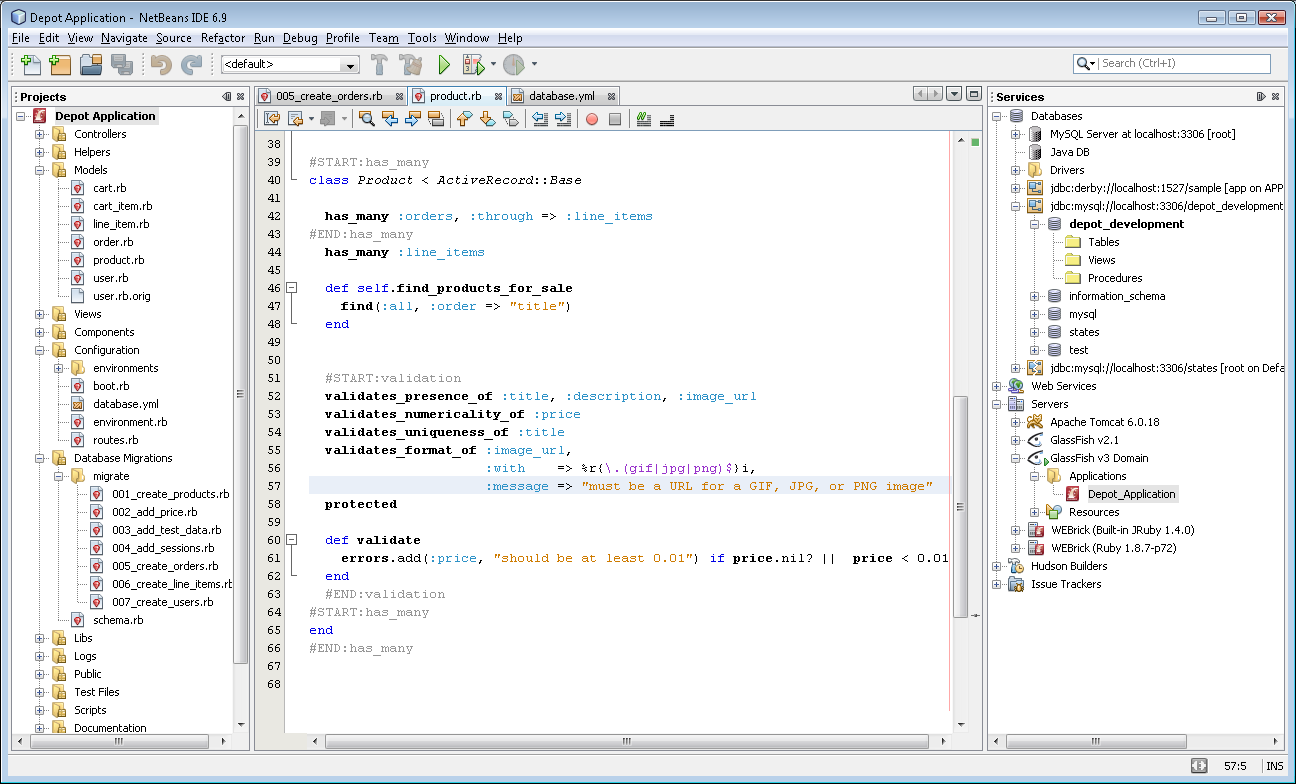



I have learn some excellent stuff here. Definitely worth bookmarking for revisiting. I wonder how so much effort you place to create this kind of magnificent informative web site.
LikeLiked by 1 person
valeu fera
LikeLiked by 1 person
Tmj
LikeLike
Muito bom site. Mais um excelente conteúdo.
LikeLiked by 1 person